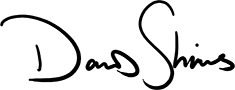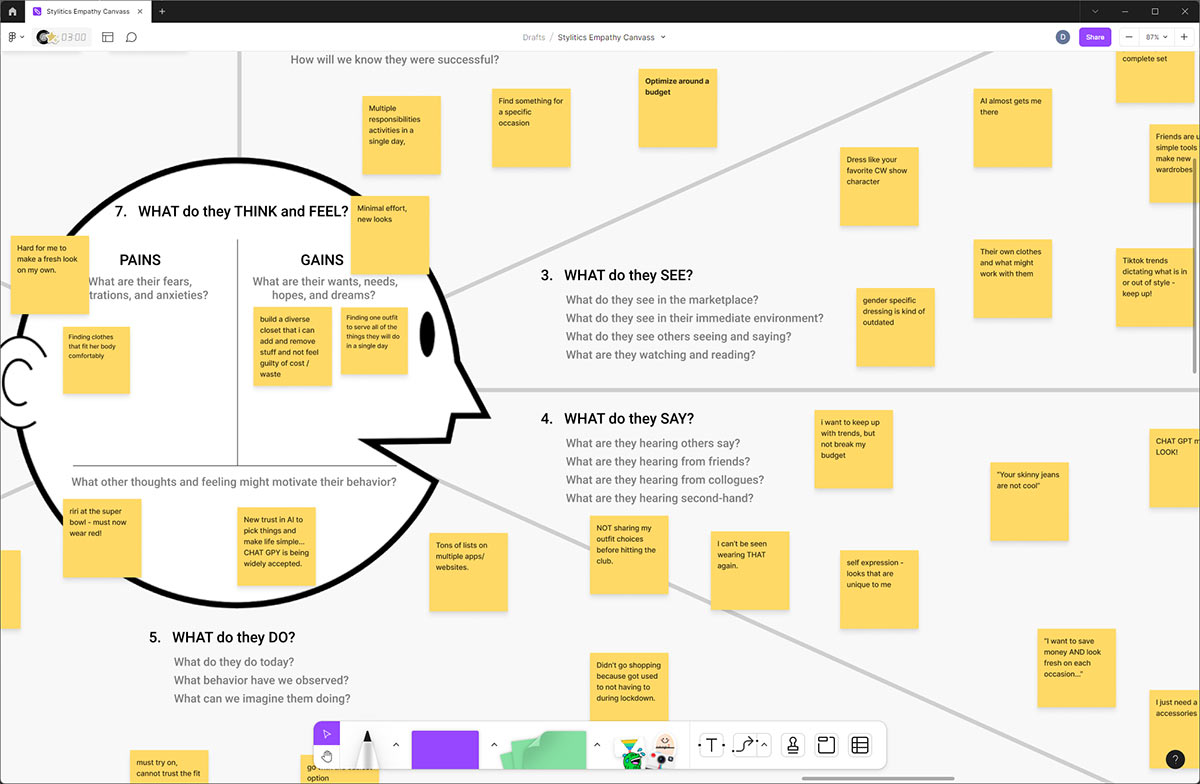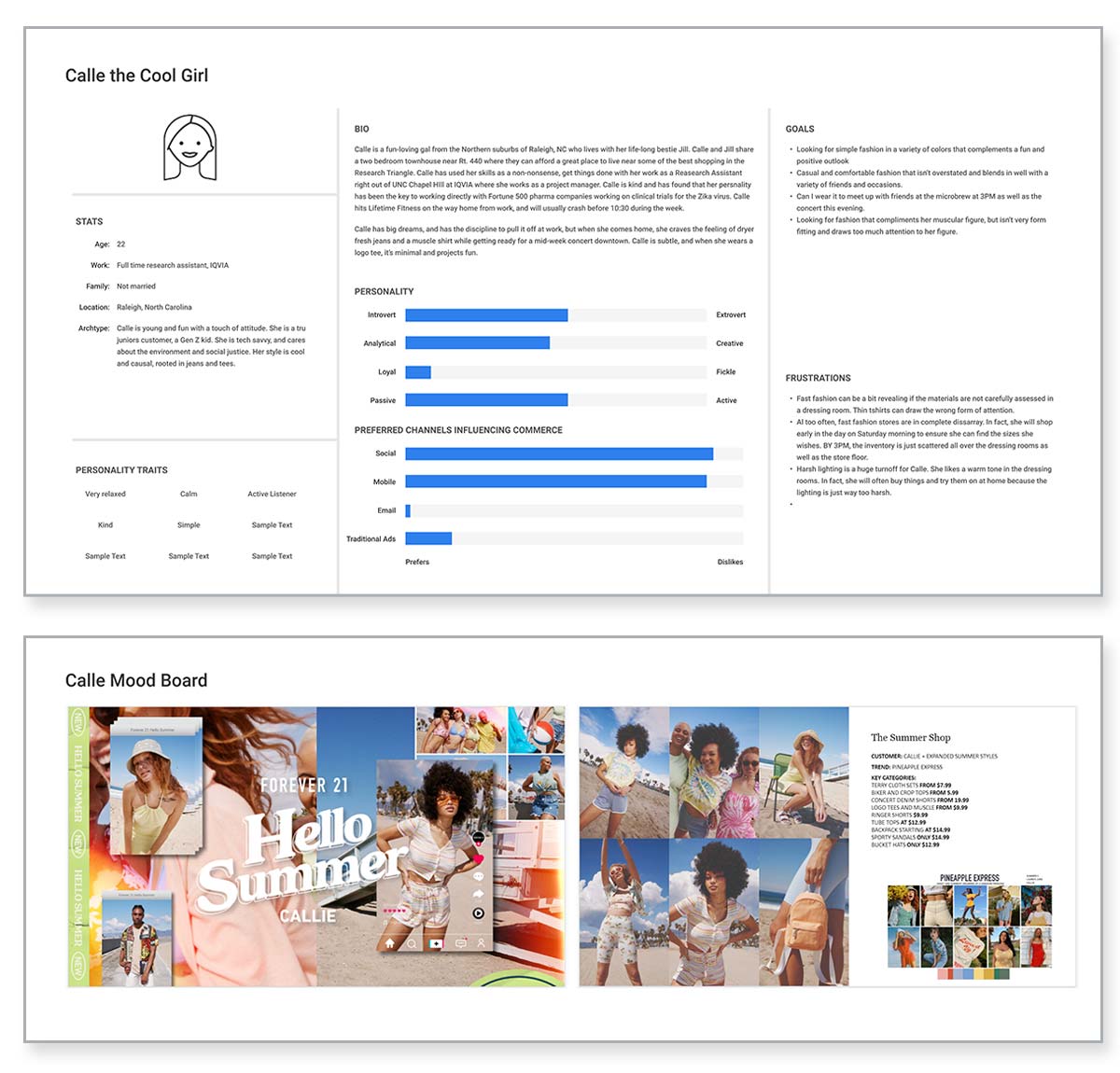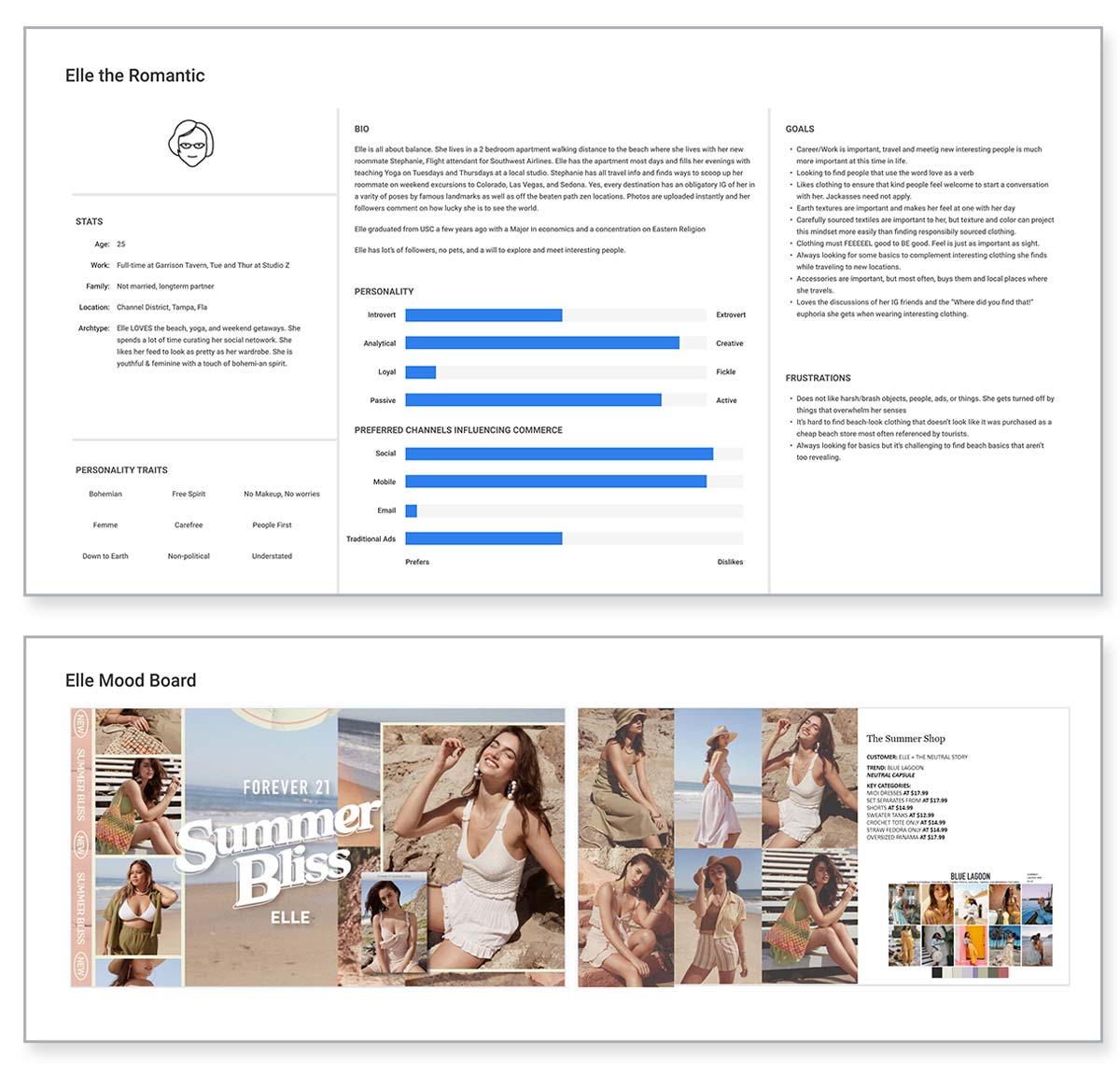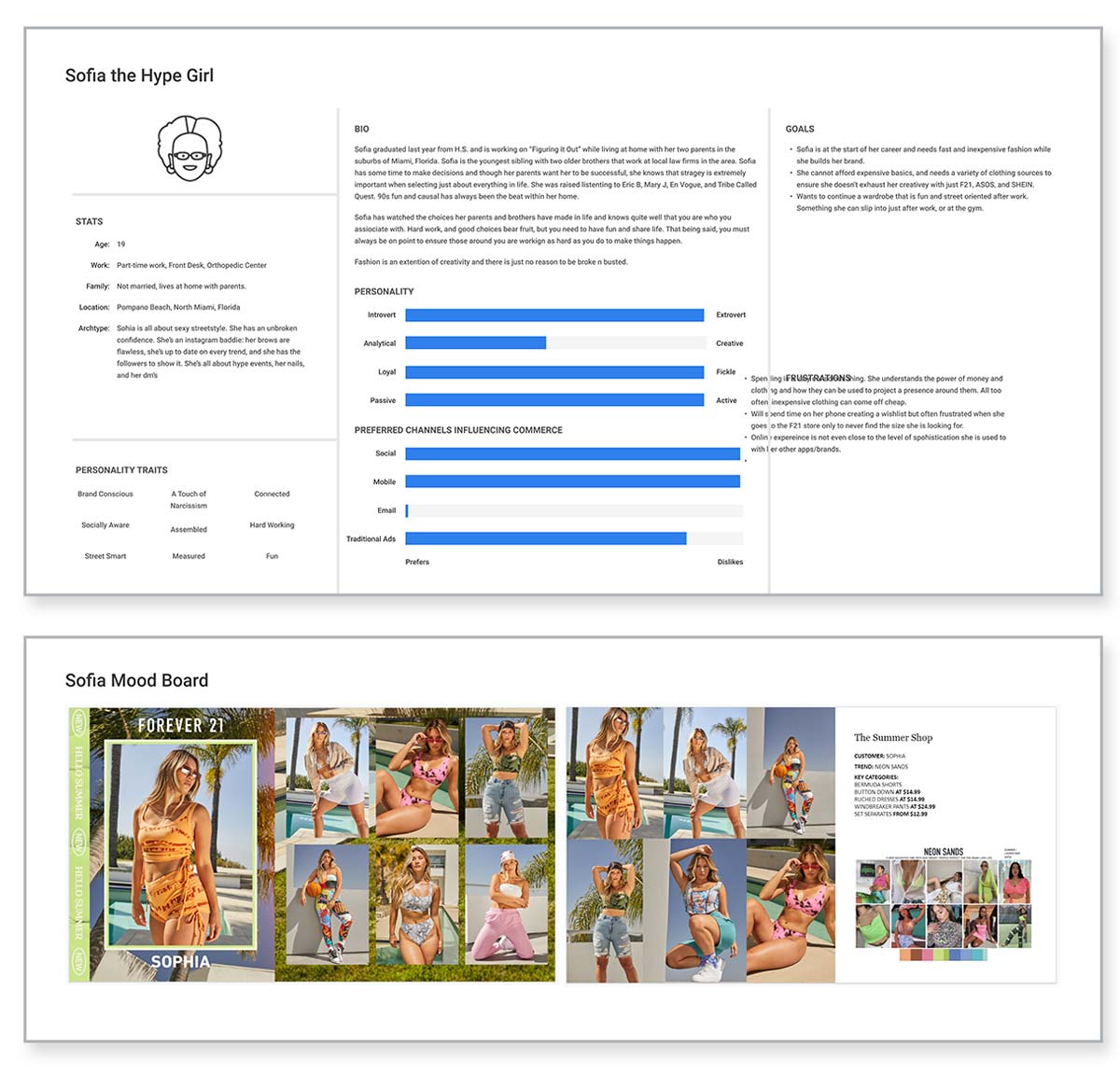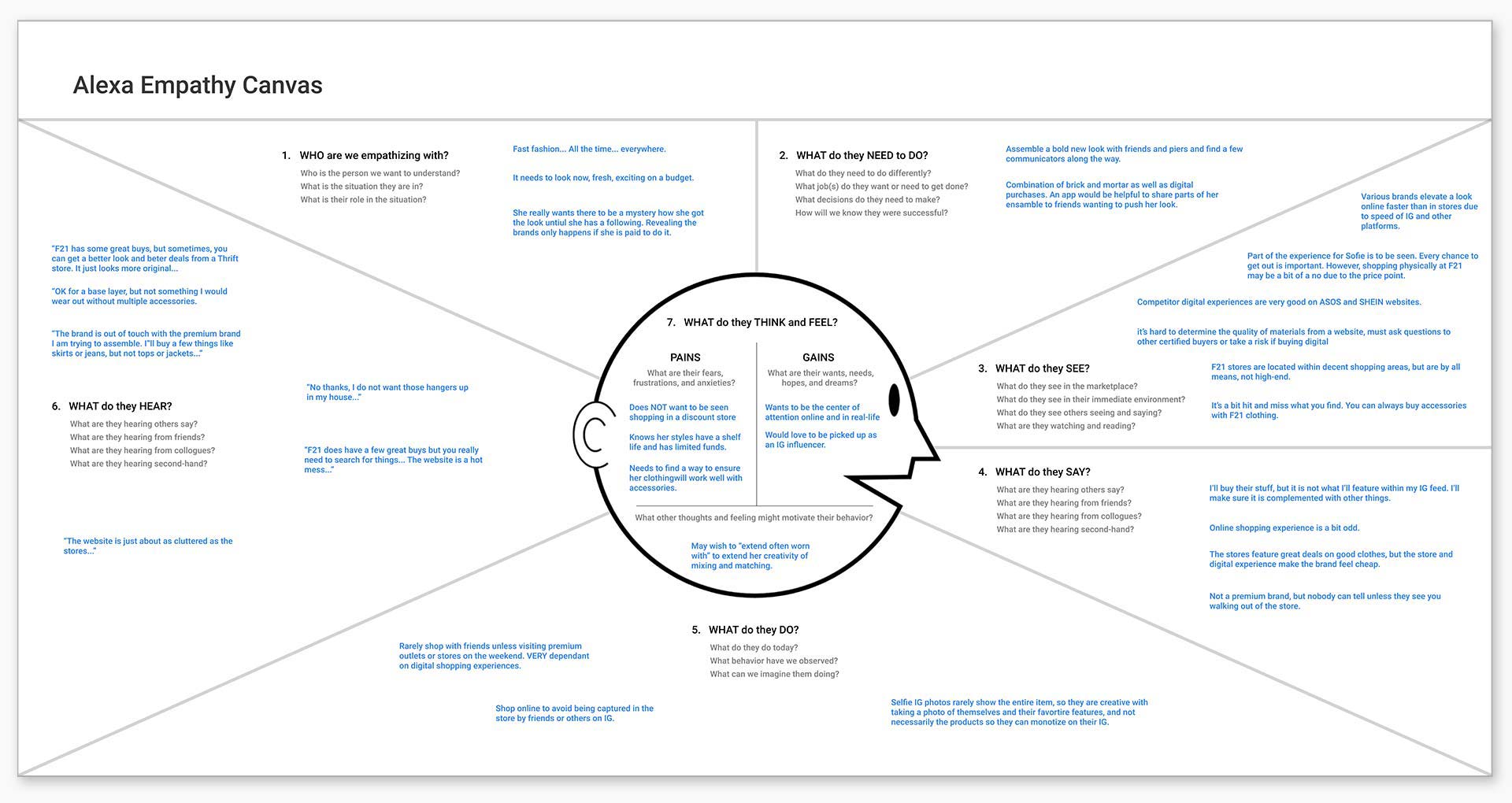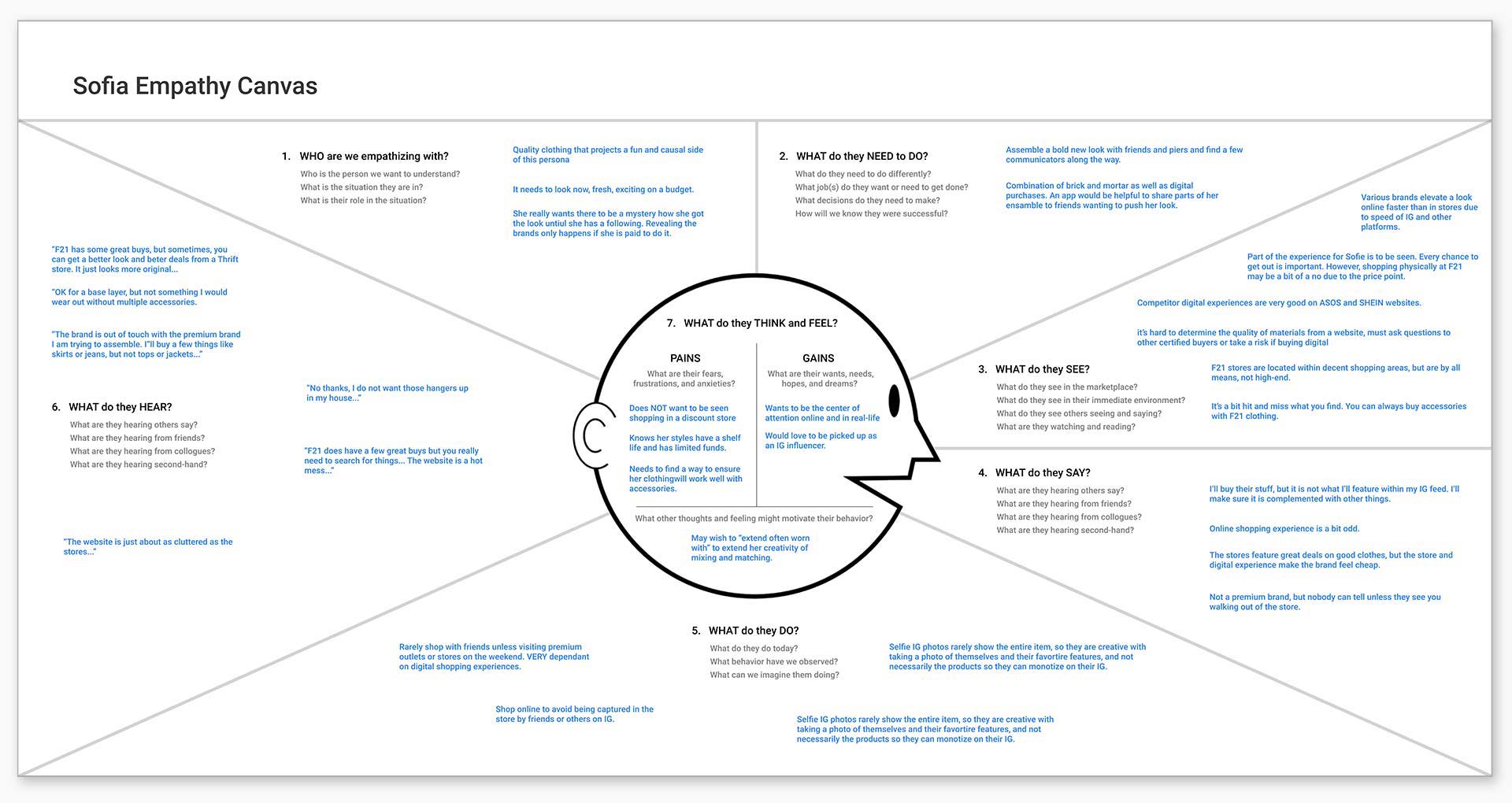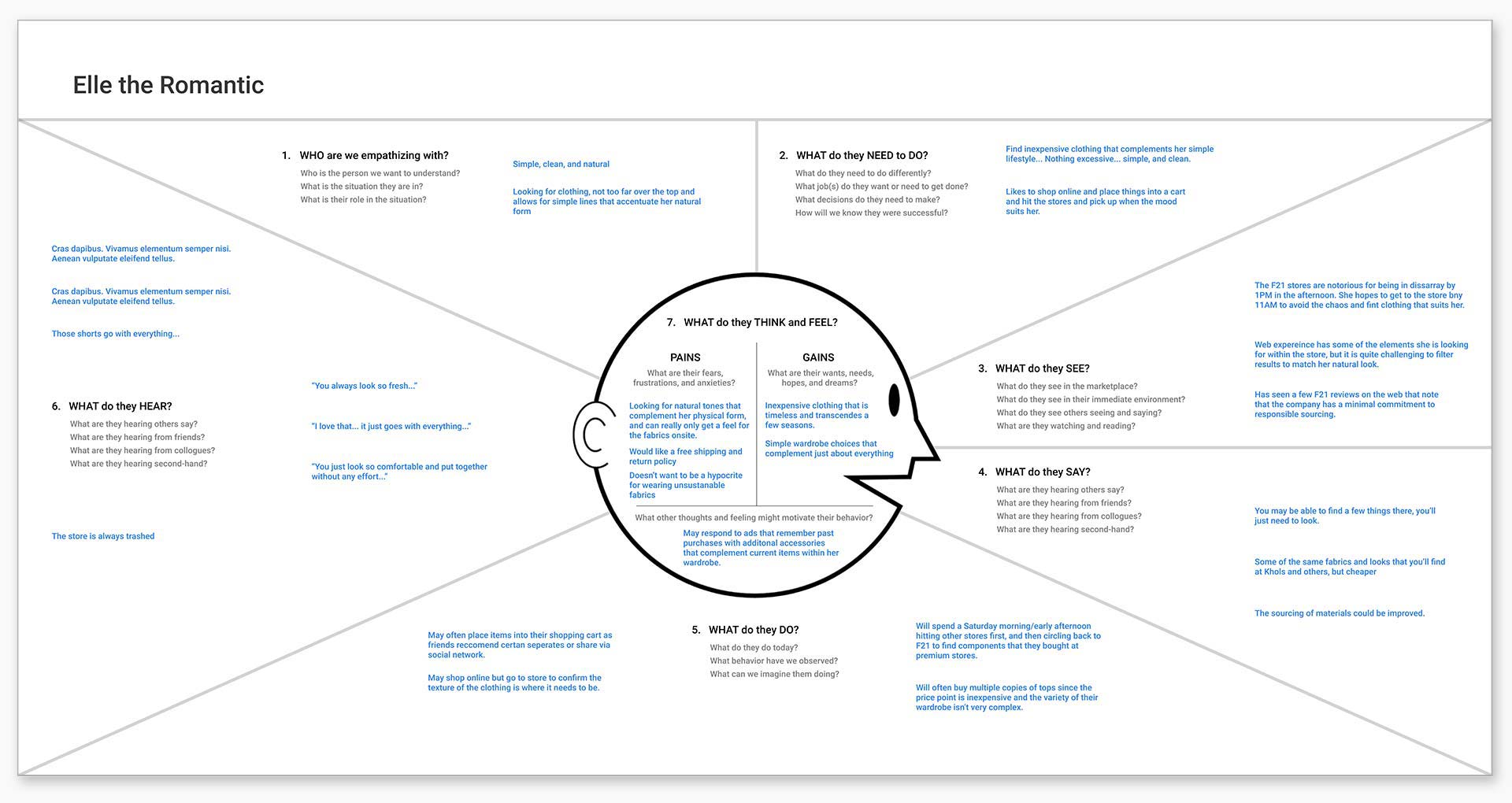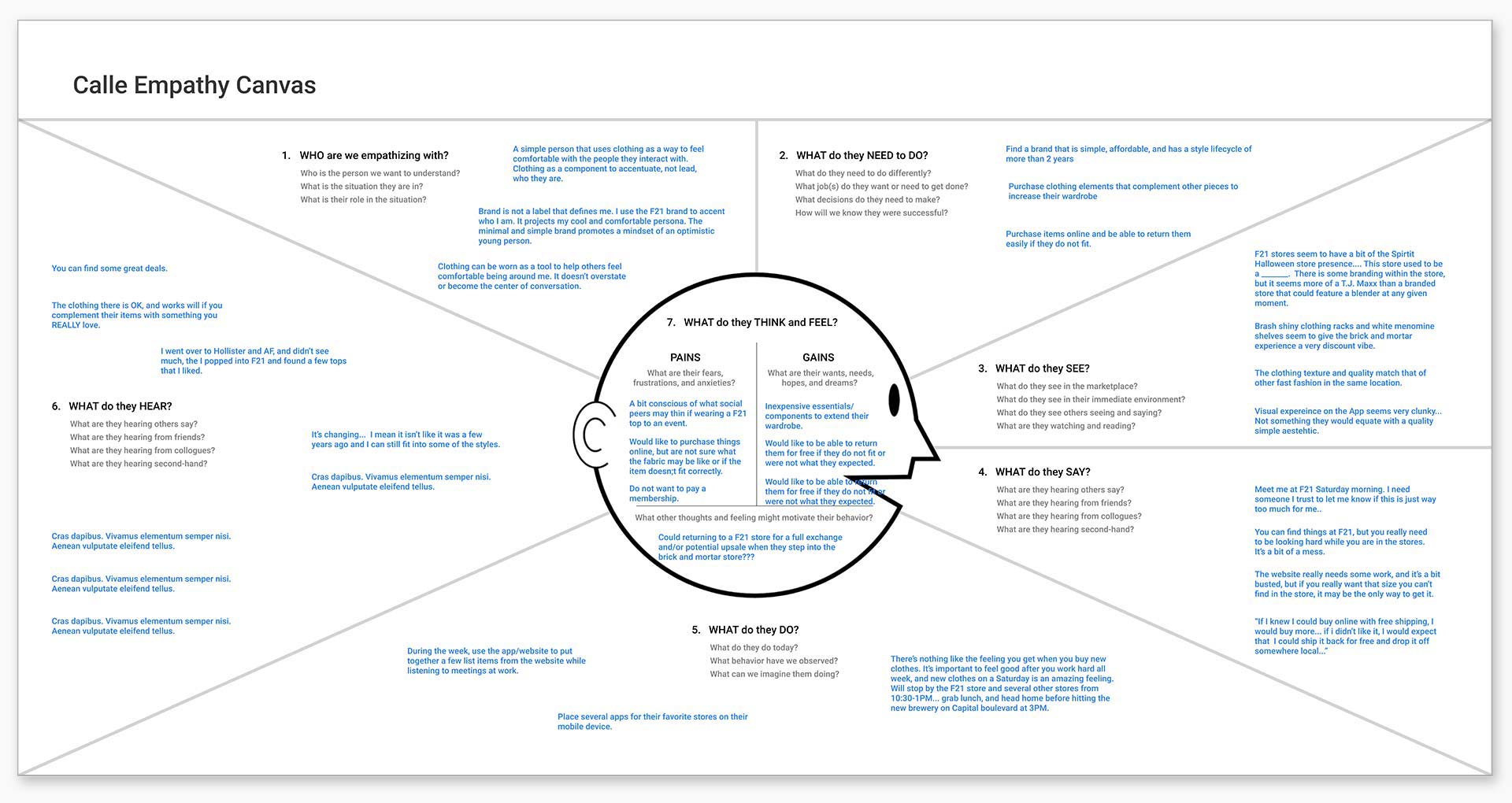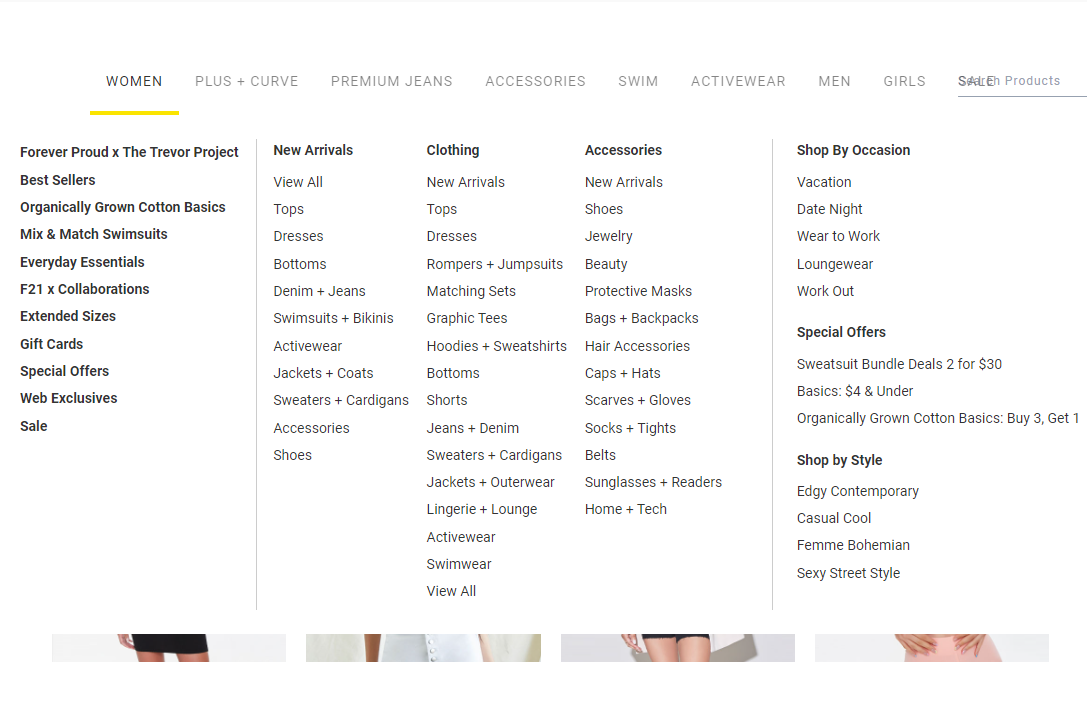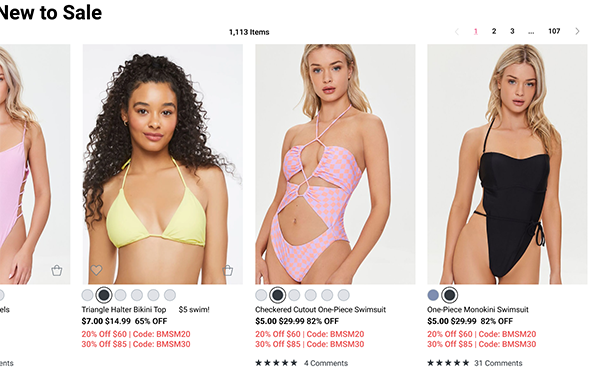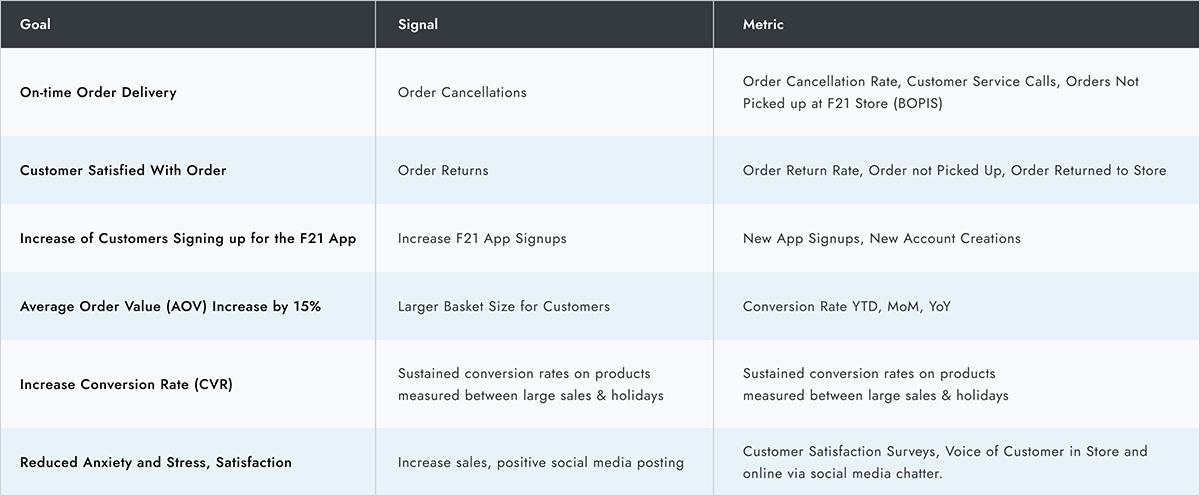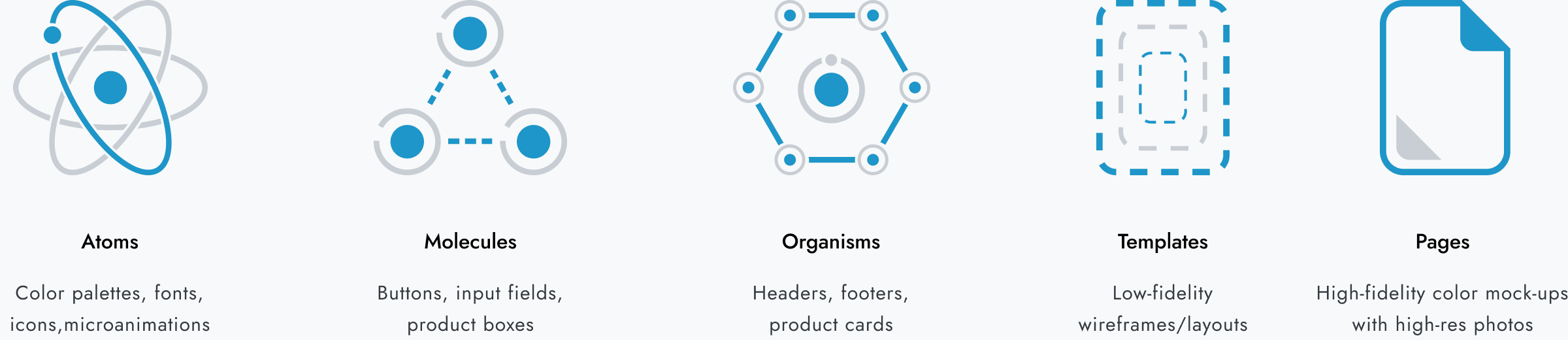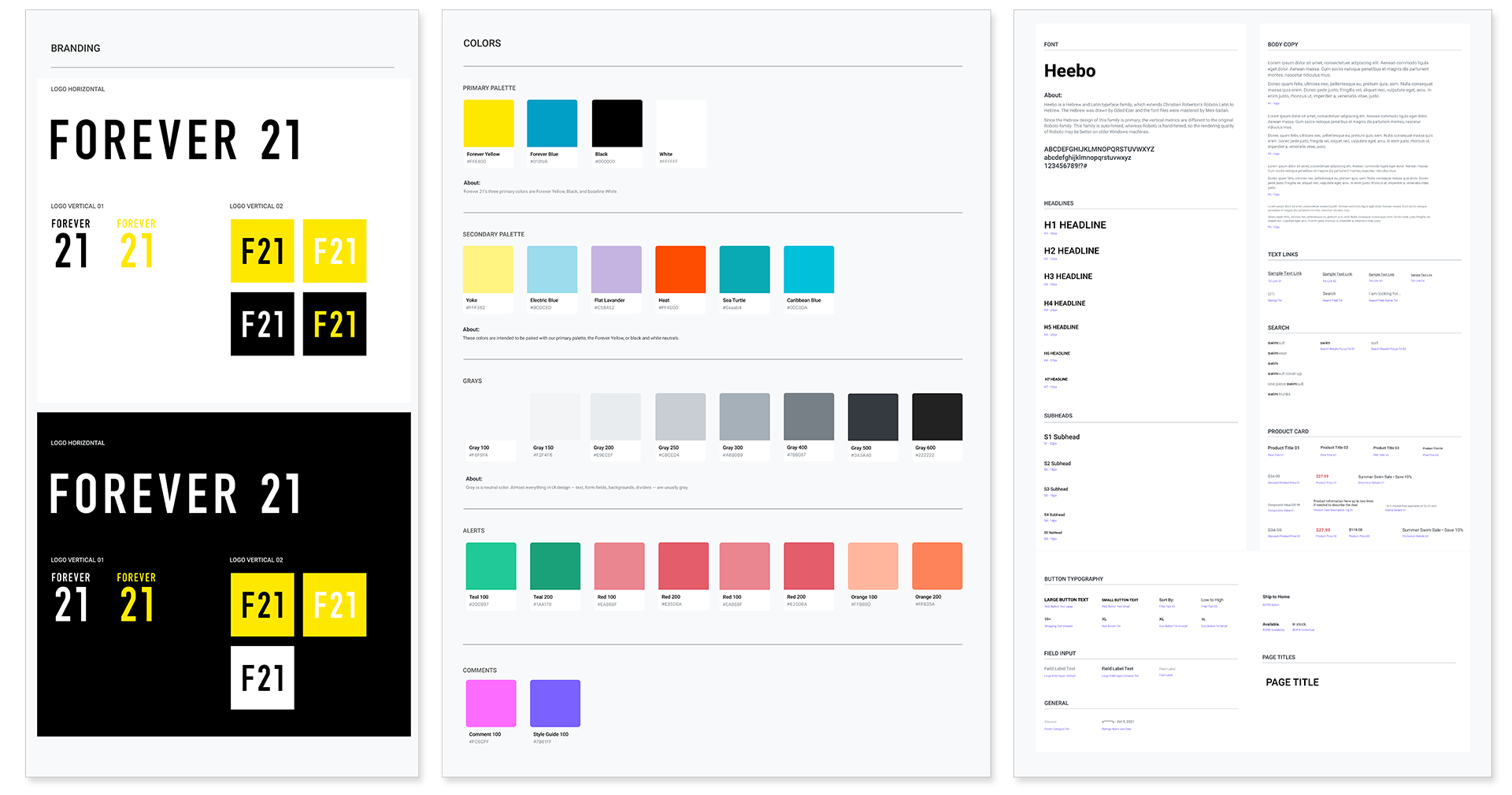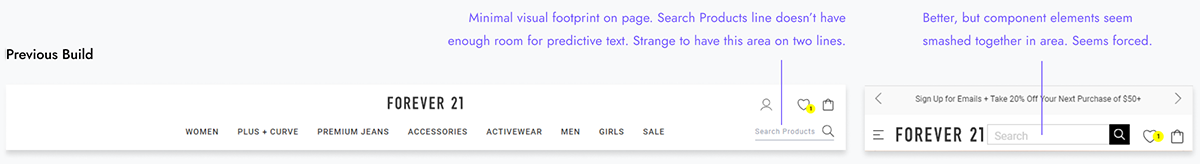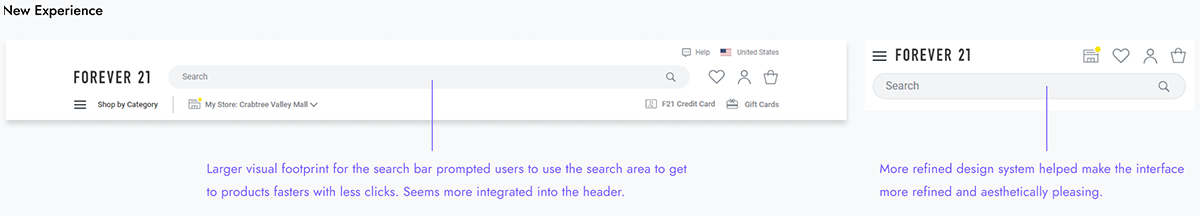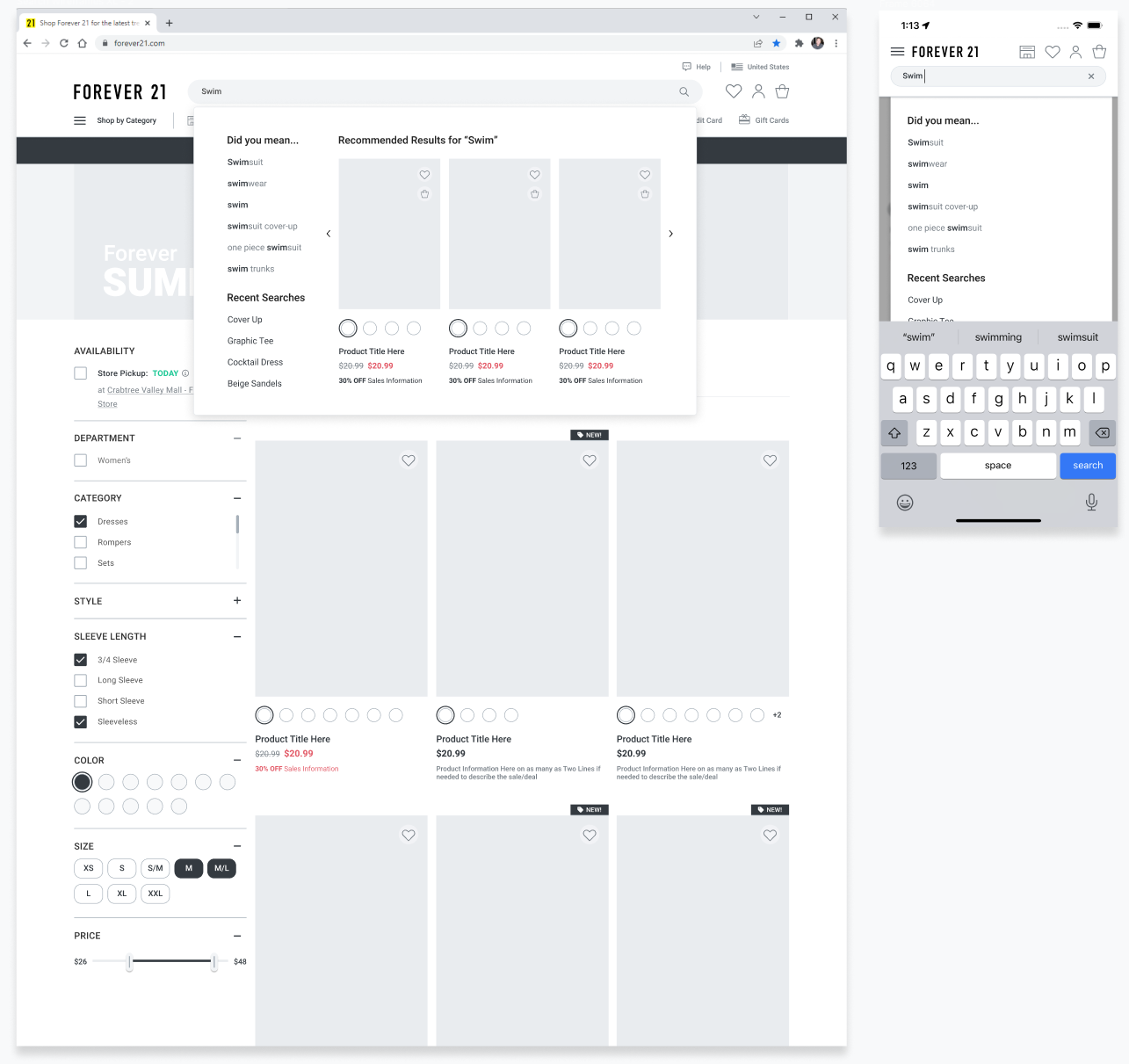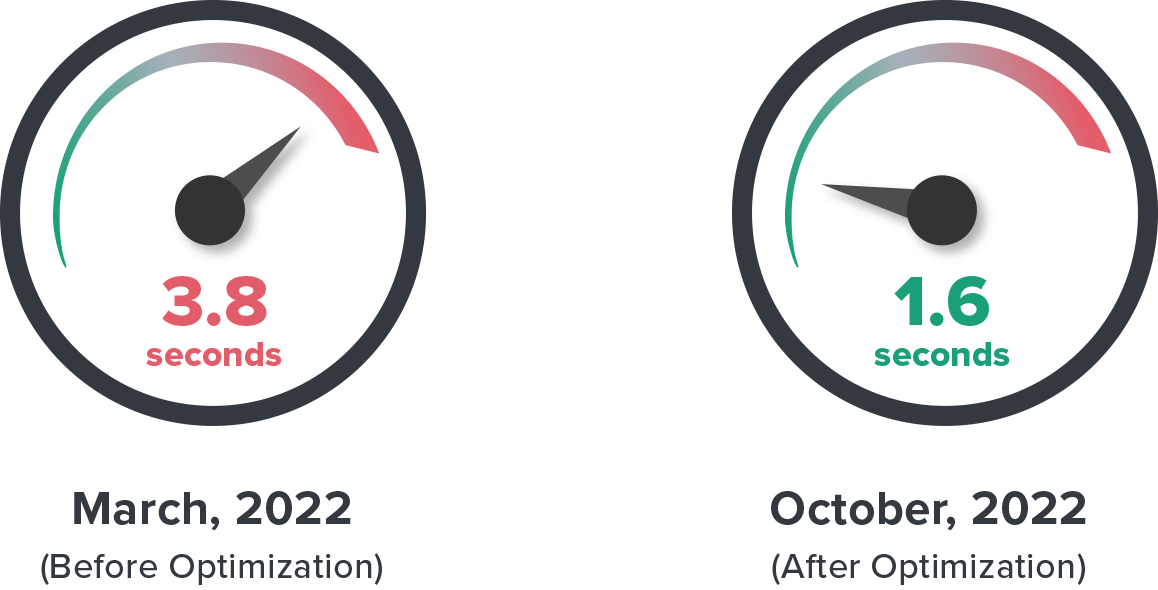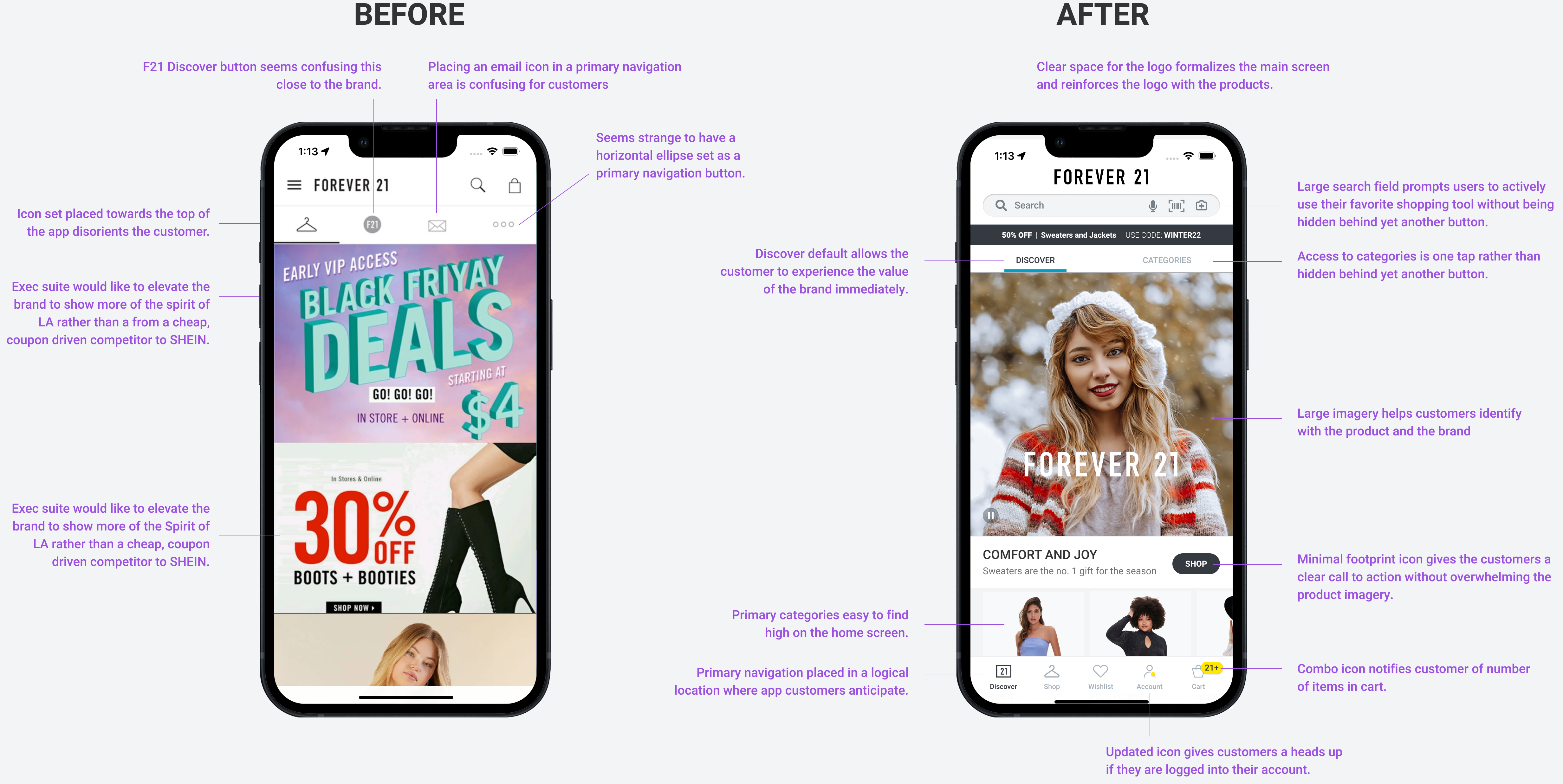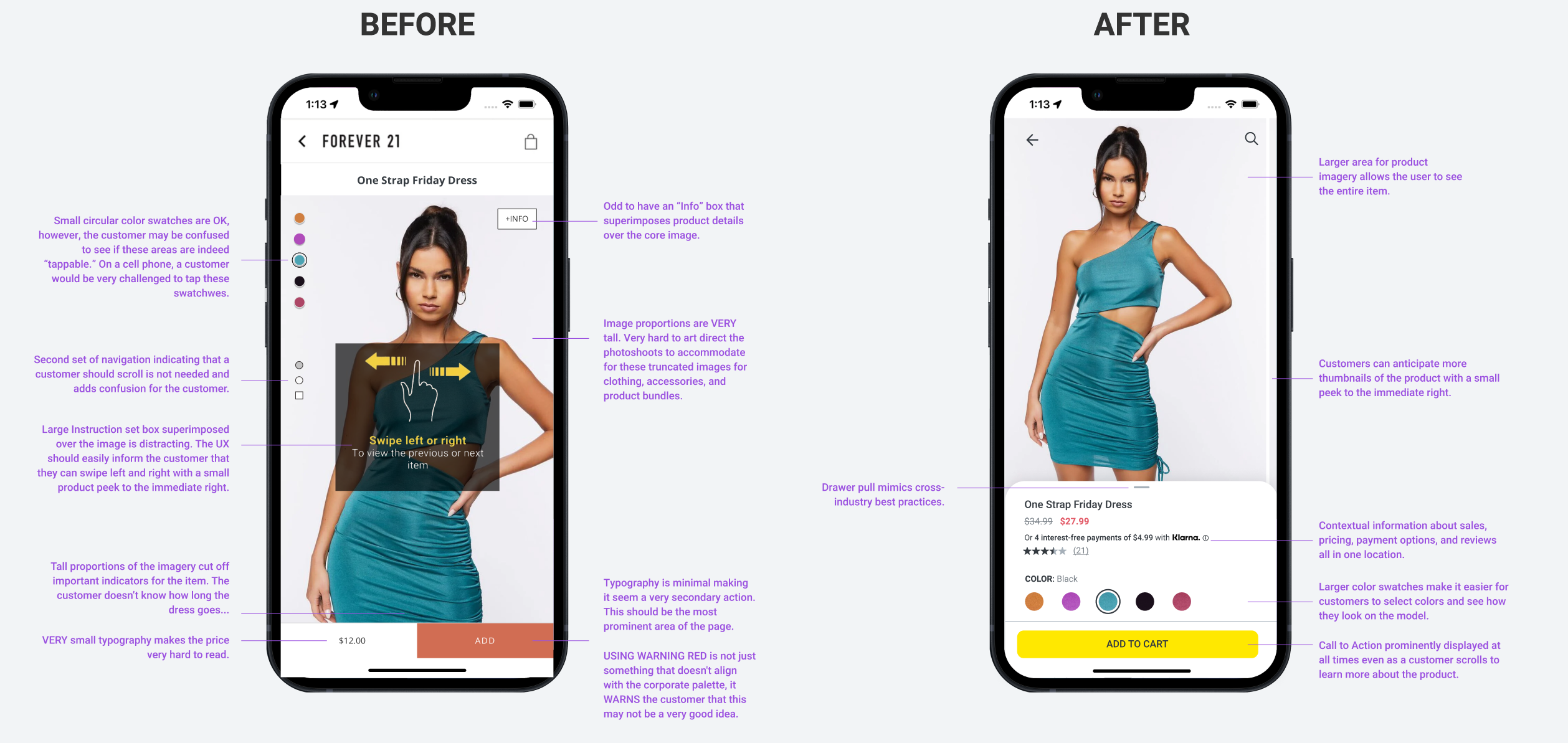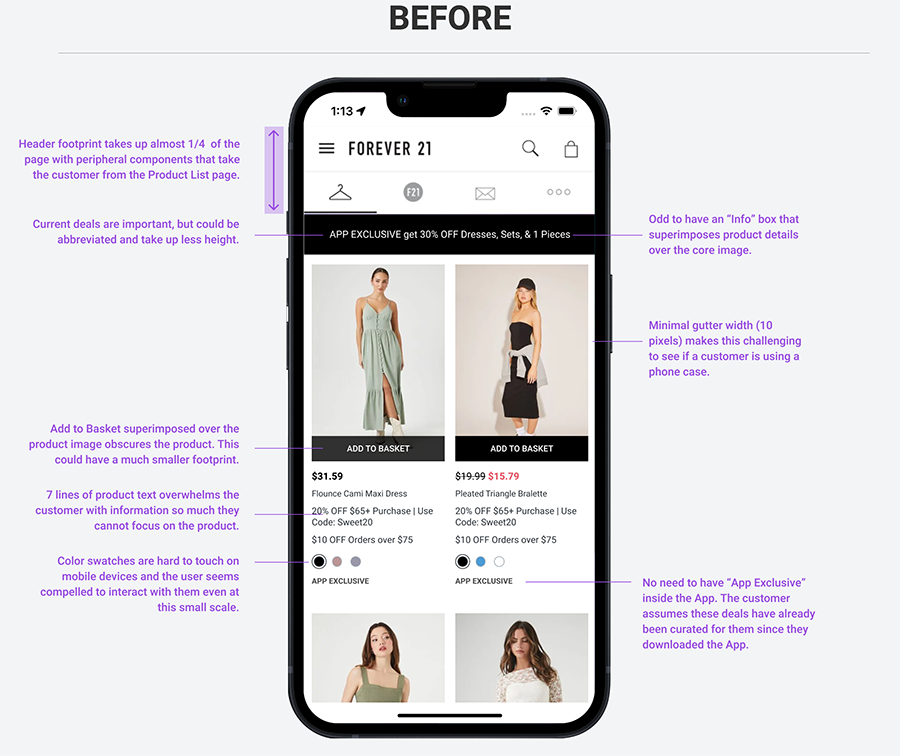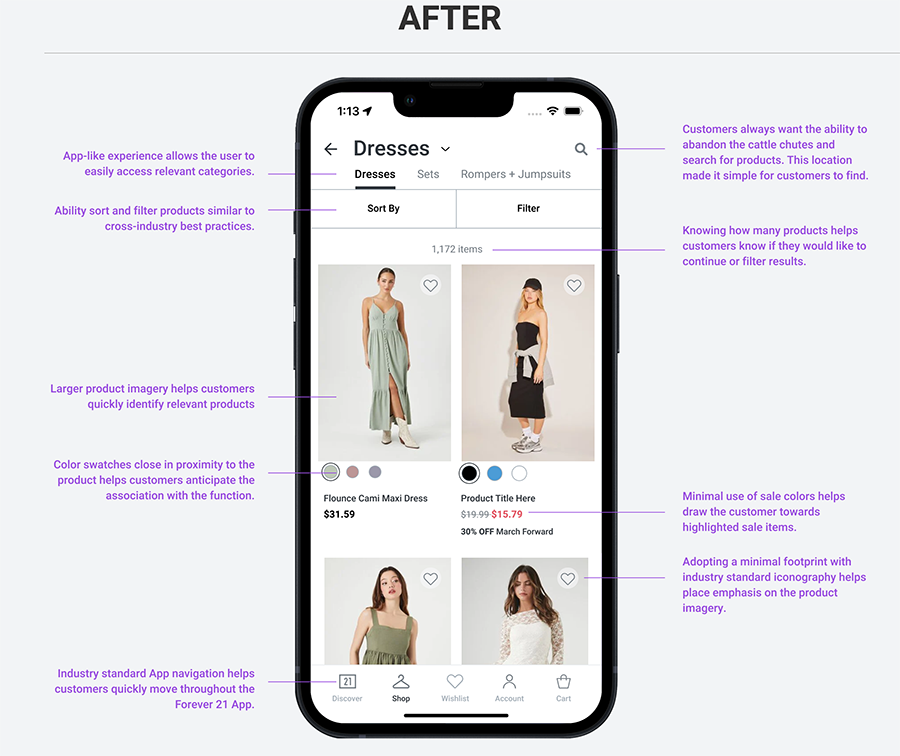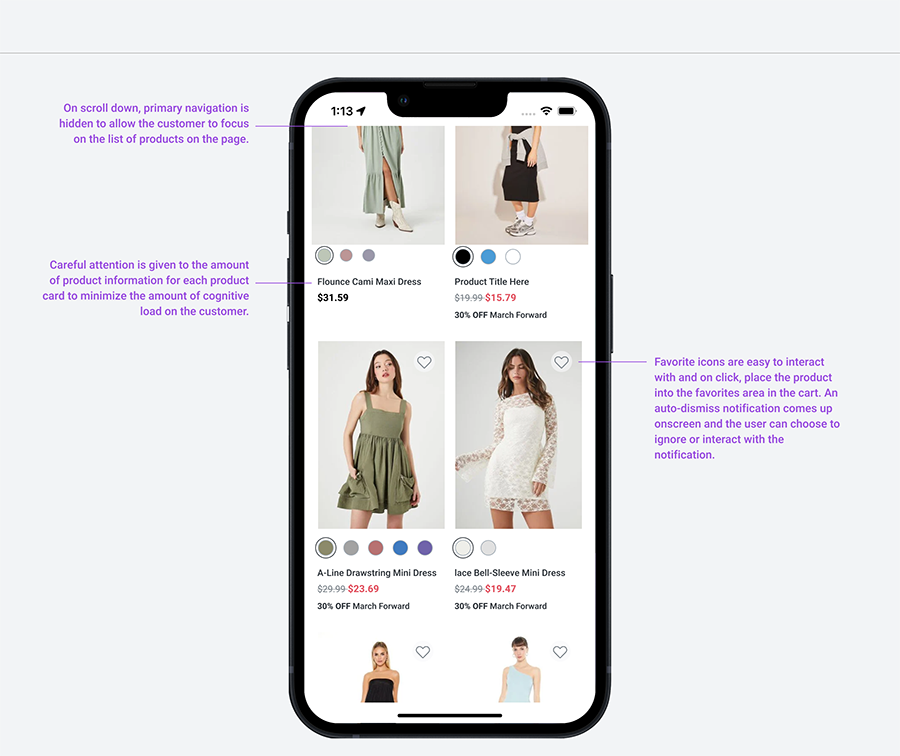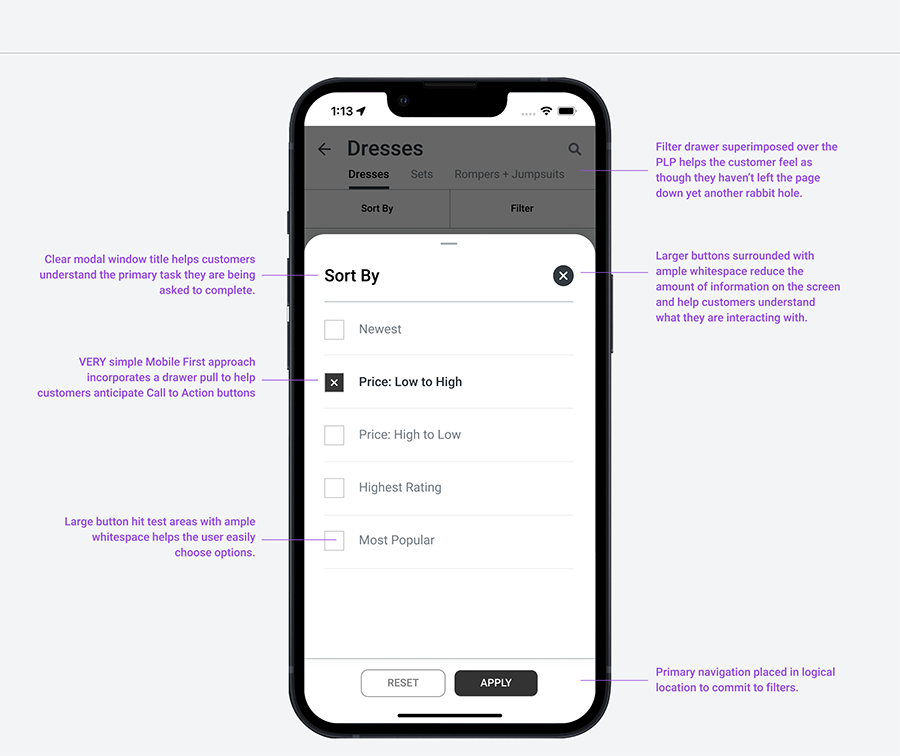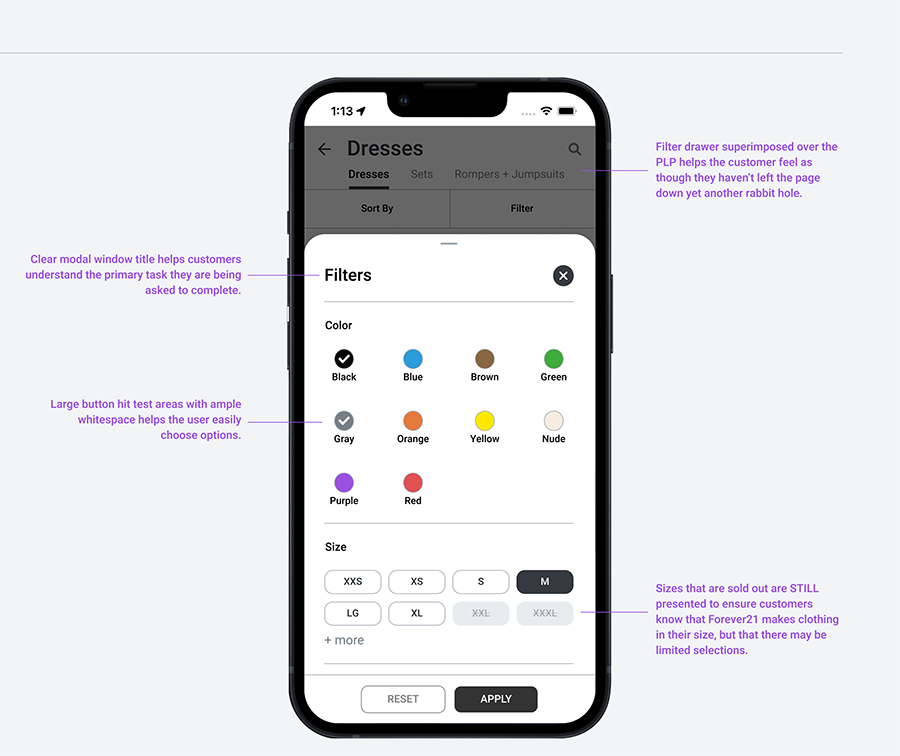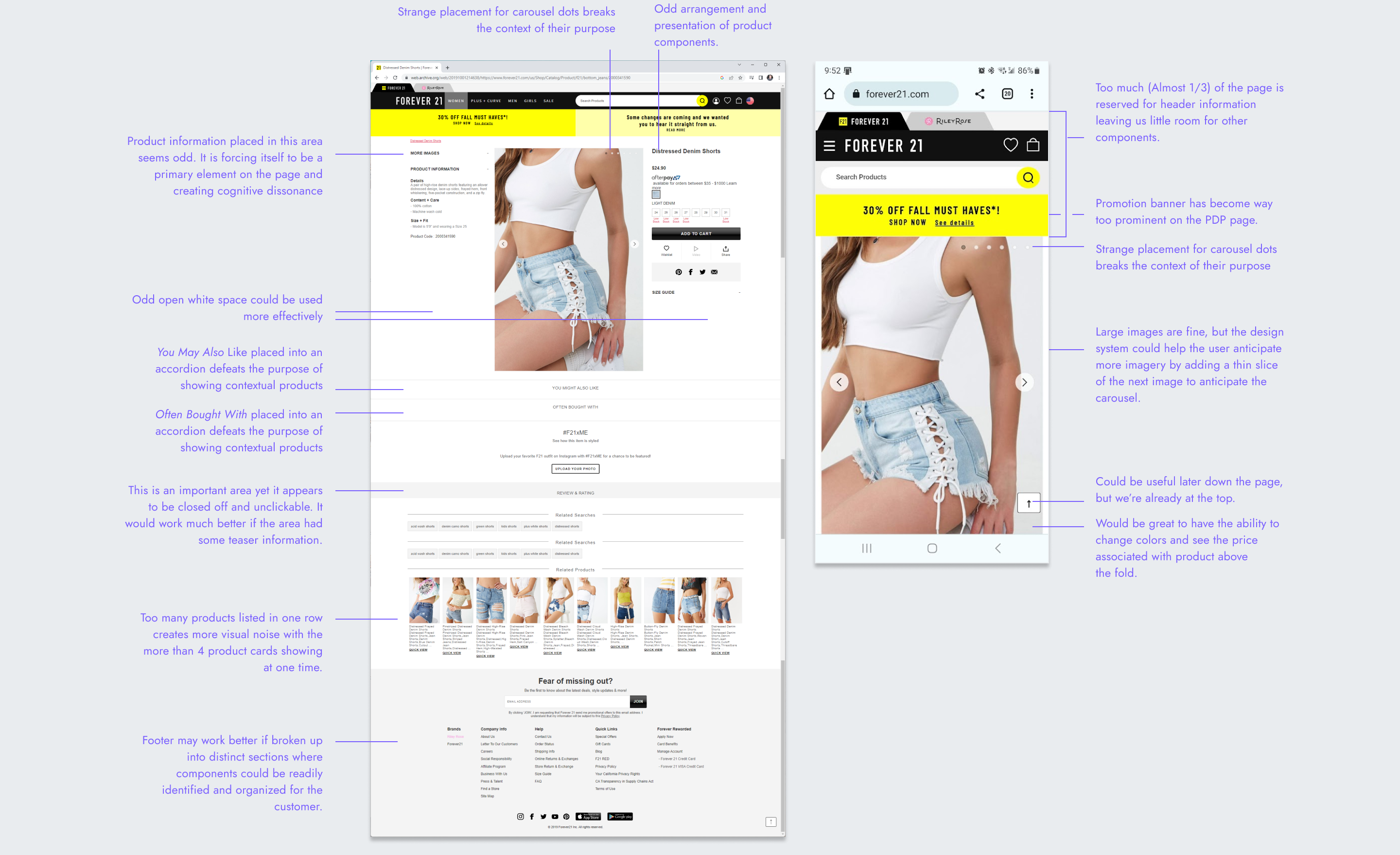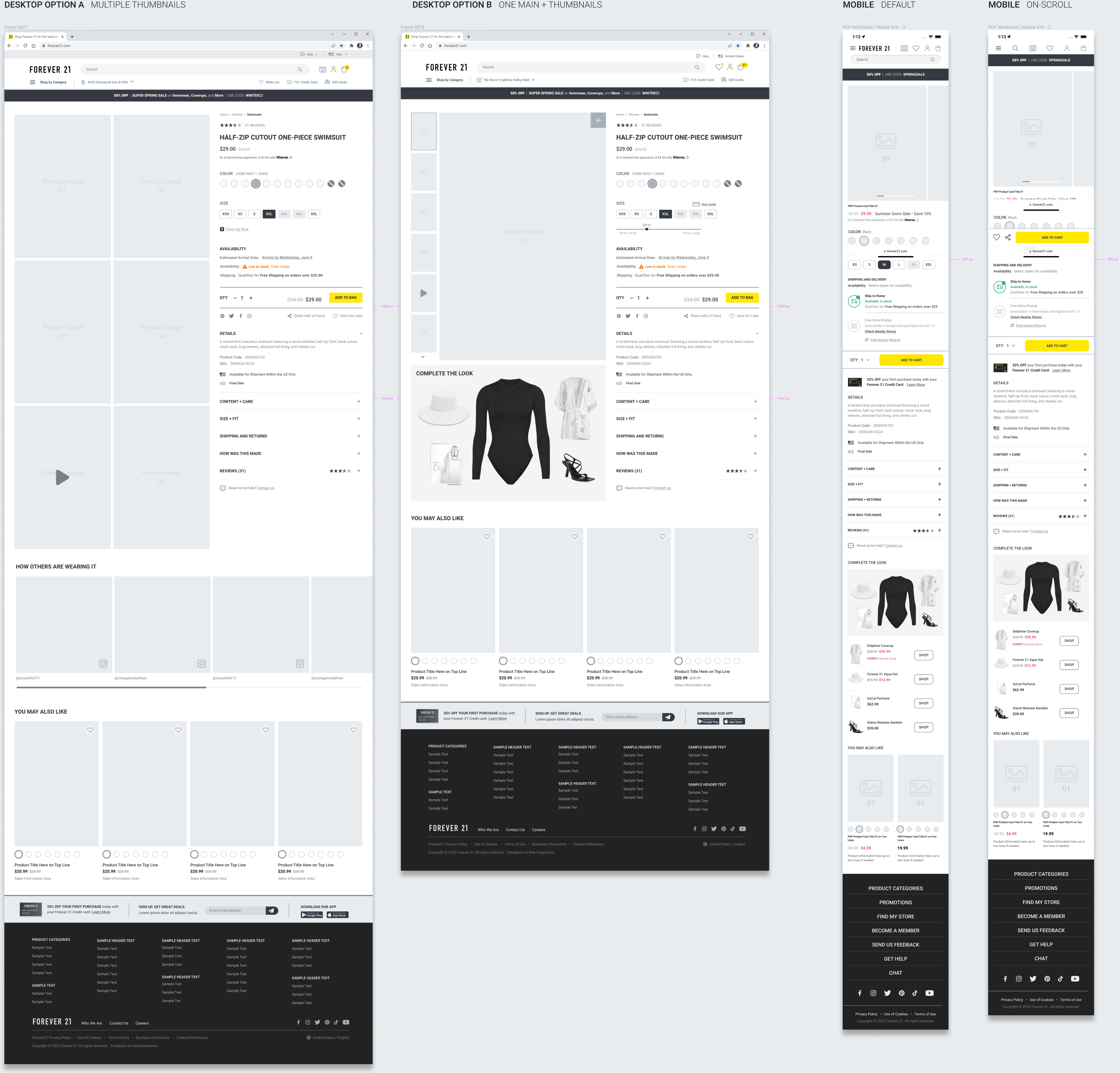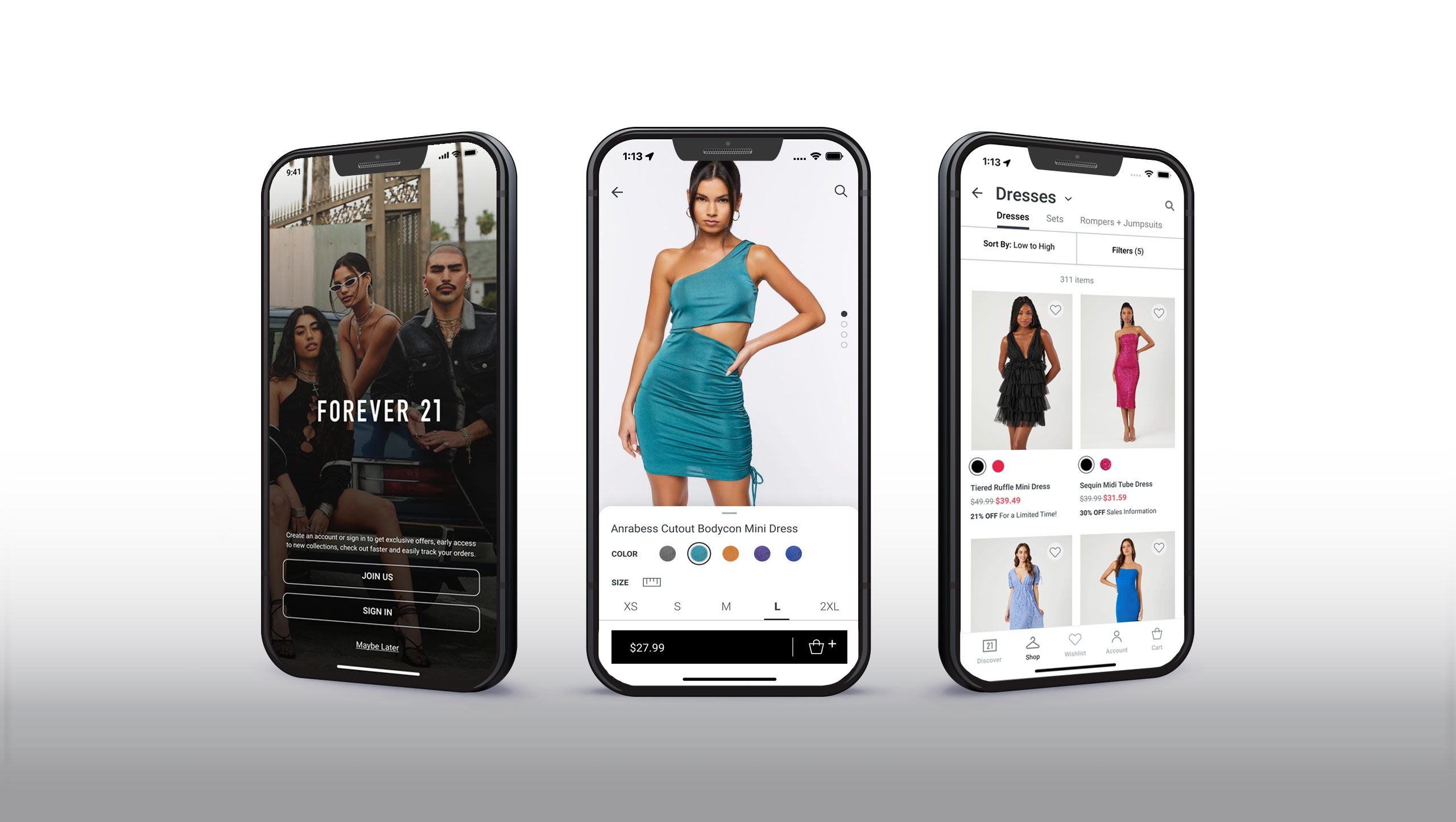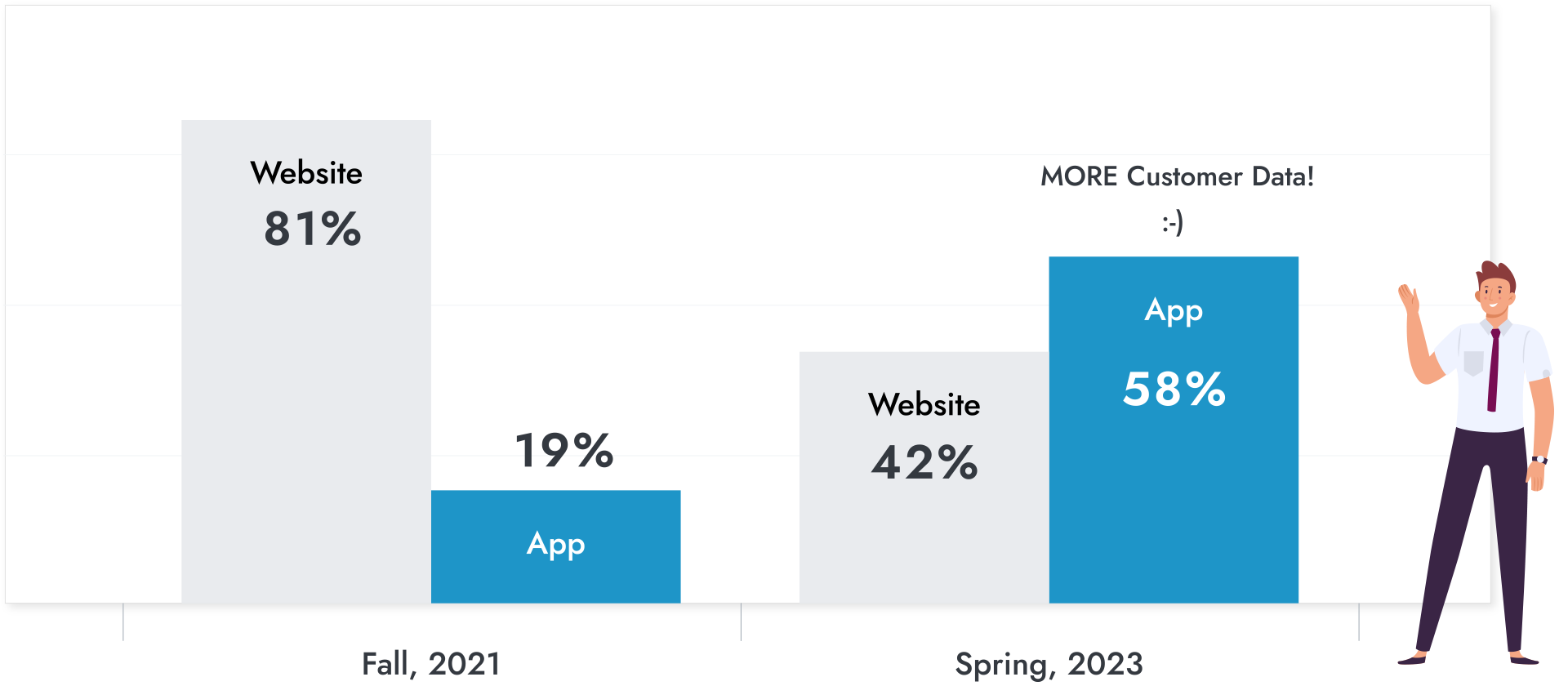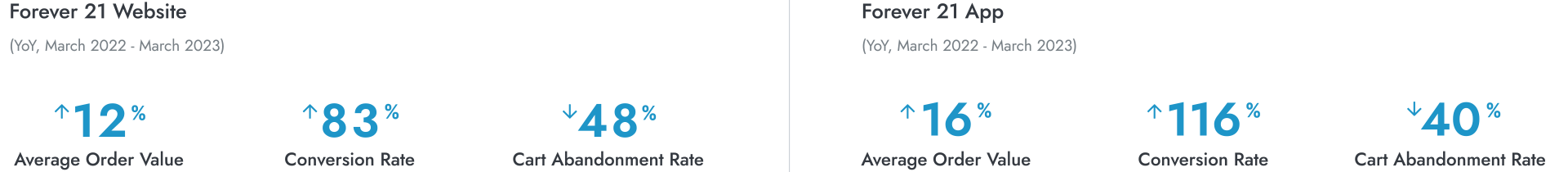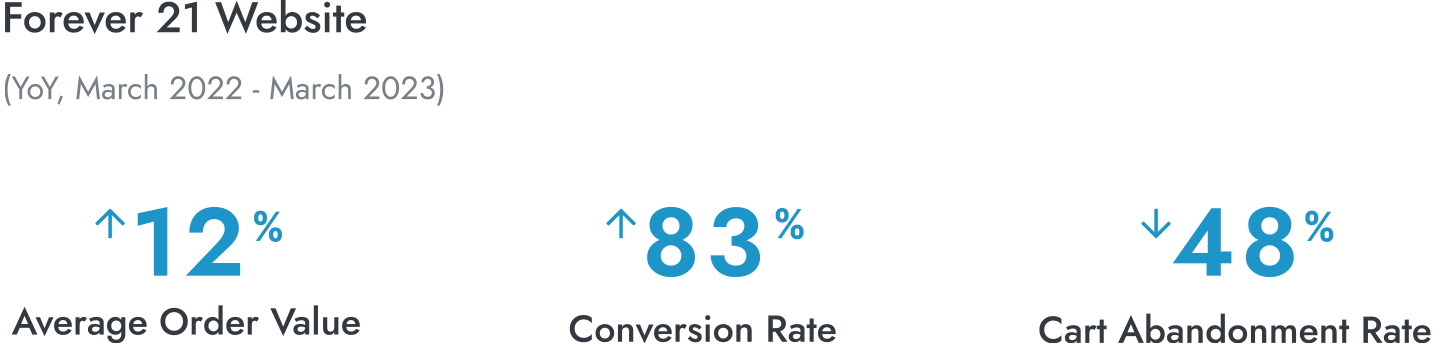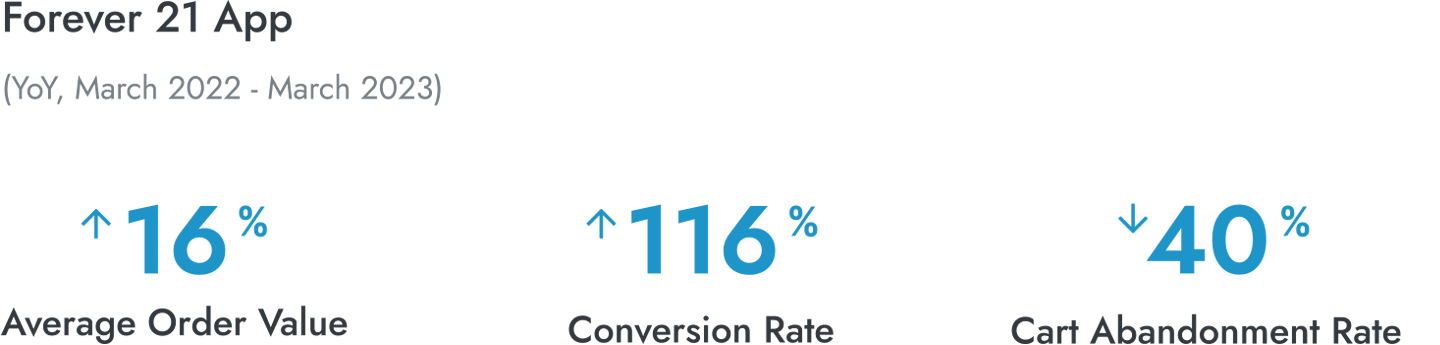OVERVIEW
Forever 21 is a multinational fast fashion retailer founded in 1984 as Fashion 21 in Highland Park, Los Angeles. It sells clothing, accessories, beauty products, and home goods for women, men, and children, known for trendy offerings at low prices. In 2019, it filed for Chapter 11 bankruptcy protection, allowing time for restructuring and developing an ecommerce platform. I led the product team in evolving the Website and App to compete with other fast fashion businesses in the space.
Case Study Index
We did a lot over a period of 18 months at Forever 21. I’ve placed a quick jump link index below. Feel free to jump ahead, scroll, or contact me if you have any questions.
The Challenge
Big Goals. Bigger Opportunities.
Discovery
Picking Up the Pieces
Early Insights from the Field
Working Backwards from Perfect
Design System and Components
Wait, Do We Have a Design System?
Way Too Much Stuff
Priority Initiatives
Forever 21 App
Navigation
Onboarding New Customers
Discovery Page
Let me See the Products, Please
Forever 21 Website
Mobile-First Changes Everything
Search Gets Top Billing
What’s on the Menu?
Ya Down With PDP?
Checkout
Working From inside a Black Hole
Salesforce Checkout Limitations
Ya Down with MVP?
The Impact
KPIs
Customer Satisfaction
THE CHALLENGE
BIG GOALS. BIGGER OPPORTUNITIES
Main Goal: Build a customer-centric product team for an amazing customer experience, address clunky sales funnel with cross-department collaboration, and utilize our effective team to make it all happen.
Supporting Goals
Focus on high-value KPIs to gauge customer response and quantify our assumptions. AOV, CR, CAR, and Website Traffic drove our product roadmap.
Elevate Forever 21 to a premium brand with attention to quality aesthetics to compete in the fast-fashion market.
Create a brand-promoting Design System for a seamless customer journey across digital channels.
Prioritize speed and ease of use for all users, everywhere.
Craft mobile-first experiences, acknowledging the significant portion of digital sales from mobile devices.
Treat app customers as royalty with better experiences, exclusive deals, and extra appreciation for their loyalty.
My Role
In fall 2021, I joined Forever 21 as Sr. Product Designer, leading UX Design, UX Research, and UI Design efforts for both web and app. I collaborated with Product Managers, Business, Marketing Executives, and C-suite leadership to shape the product roadmap.
In the spring of 2022, I became Director of Experience, overseeing the product management team and working closely with Business and Marketing Sr. leadership. Throughout this role, I served as the lead creative resource using tools like Figma and Adobe Creative Suite. The team remains strong, and they have exciting improvements coming soon.
DISCOVERY
LET'S GET STARTED
The project had some of the infrastructure in place so we focused on defining the mission, goals, a clear Customer Journey Map, personas, and UX research. I collaborated with product managers and interviewed real customers to understand their experiences.
DISCOVERY
EARLY INSIGHTS FROM THE FIELD
When learning about a product, I always do an empathy canvas with real people using Dave Gray's Empathy Canvas. It emphasizes "Think and Feel" elements inside the head, distinguishing them from observable phenomena. "Pains and Gains" are summarized for Product, Business, and Marketing teams. One common thing I heard was...
“The experience is just really bad. It feels like I’m using a lame website/app from like 20 years ago when people were just starting to figure out online shopping... It’s really hard to use...”
In essence, customers liked Forever 21 products and brand but faced multiple online user experience issues. They preferred competitors due to the friction on the web and app channels.
Empathy Canvas Discoveries
Hard to Find Things in the Navigation
The Forever 21 Website and App had a large, challenging taxonomy due to SalesForce Commerce Cloud constraints and quick fixes made during COVID, leading to customer disorientation and dissatisfaction.
Way too much information on product cards
Customers complained that there was just way too much information shoved into the product card area. Small photos, large color buttons, and conflicting sales offers added too much cognitive noise for customers. It just turned them off.
DISCOVERY
WORKING BACKWARDS FROM PERFECT
Before designing, defining success and understanding the online shopping experience at scale was crucial. Most customer issues were at the end of the checkout process (PDP, Checkout, Order Notification). I had to walk through the post-sale experience and backtrack through the sales funnel before the redesign.
DESIGN SYSTEM AND COMPONENTS
WAIT, DO WE HAVE A DESIGN SYSTEM HERE?
For an established brand, embracing a design system throughout the organization is a major challenge. After the 2019 bankruptcy, Forever 21 lacked a formal style guide for digital products. We focused on the basics, following Atomic Design principles, as they can take care of everything when done right.
ATOMIC DESIGN
I’m a big fan of Brad Frost. In 2013 he created his design manifesto called Atomic Design. Since then, it’s been embraced by most all serious designers looking to organize big things. Atomic design is a product design methodology that's based on a hierarchy of varyingly complex components. It's a mental model that helps you think of user interfaces as both a cohesive whole and a collection of parts at the same time.
“We’re not designing pages, we’re designing systems of components.”
Brad writes that the five stages of atomic design are atoms, molecules, organisms, templates, and pages. Atomic design was inspired by chemistry, which is why the building blocks are called atoms, molecules, organisms, templates, and pages. Atomic design is not a linear process. It's a modular approach that promotes consistent patterns across working documents and simplifies otherwise tedious workflows. The main advantage of atomic design is that the components are reusable. If you’re a big fan of Design Tokens, well... you’ve come to the right place.
I took a look at the initial PDF sheet and knew we had a problem. It was a static document and didn’t give us the tools we needed to create things quickly with the development team. A design system rooted in Figma and accessible to the ENTIRE product, marketing, and business team was the best way to ensure everyone was on the same page and we could move FAST.
Forever 21 Design System
DESIGN SYSTEM AND COMPONENTS
WAAAAY TOO MUCH STUFF
After the bankruptcy, Forever 21 built web and app components based on the SalesForce platform. The focus was on basic sales infrastructure to stay afloat, which is a good start. However, the brand didn't flow seamlessly across digital channels. Some big customer complaints:
“There is too much on the screen at one time…”
“It seems like its several sites smashed together, I’m lost…”
“You’re killing me with the pop-ups…”
WAIT! I've seen this before!
We huddled with the business and engineering team to test some hypotheses:
Customer Journey Maps are critical for a better experience.
Components were created in isolation and competed on pages, causing confusion.
Third-party apps dominated our website, leading to disjointed journeys.
Popups frustrated customers, associating them with cheap brands.
DESIGN SYSTEM AND COMPONENTS
PRIORITY INITIATIVES
We had a lot of work to do, so we prioritized the roadmap to focus on larger money-making initiatives first. When you have limited time and resources, strategy ensures you can have enough money to support other initiaitves. Here’s what we focused on.
SEARCH
We quickly discovered that Search was underutilized by our users at only 11% of traffic towards our PDP pages. Our users were missing the search icon and were forced to go through our menu taxonomy.
Soon after we reconfigured the search area, we saw a improvement jump of 12% and the use of search stayed at 23% for both website and app channels. Predictive search helped include additional upsell opportunities which also boosted sales for both channels.
Baymard Principles Applied:
#377 Prominently Display the Total Number of Results
#386 Adjust Product Thumbnails to Match the Variation Searched For
# 379 Autoswitch the Results Layout to Match the User’s Query
# 401 Order Category Filter Options by their Relevance to the Query